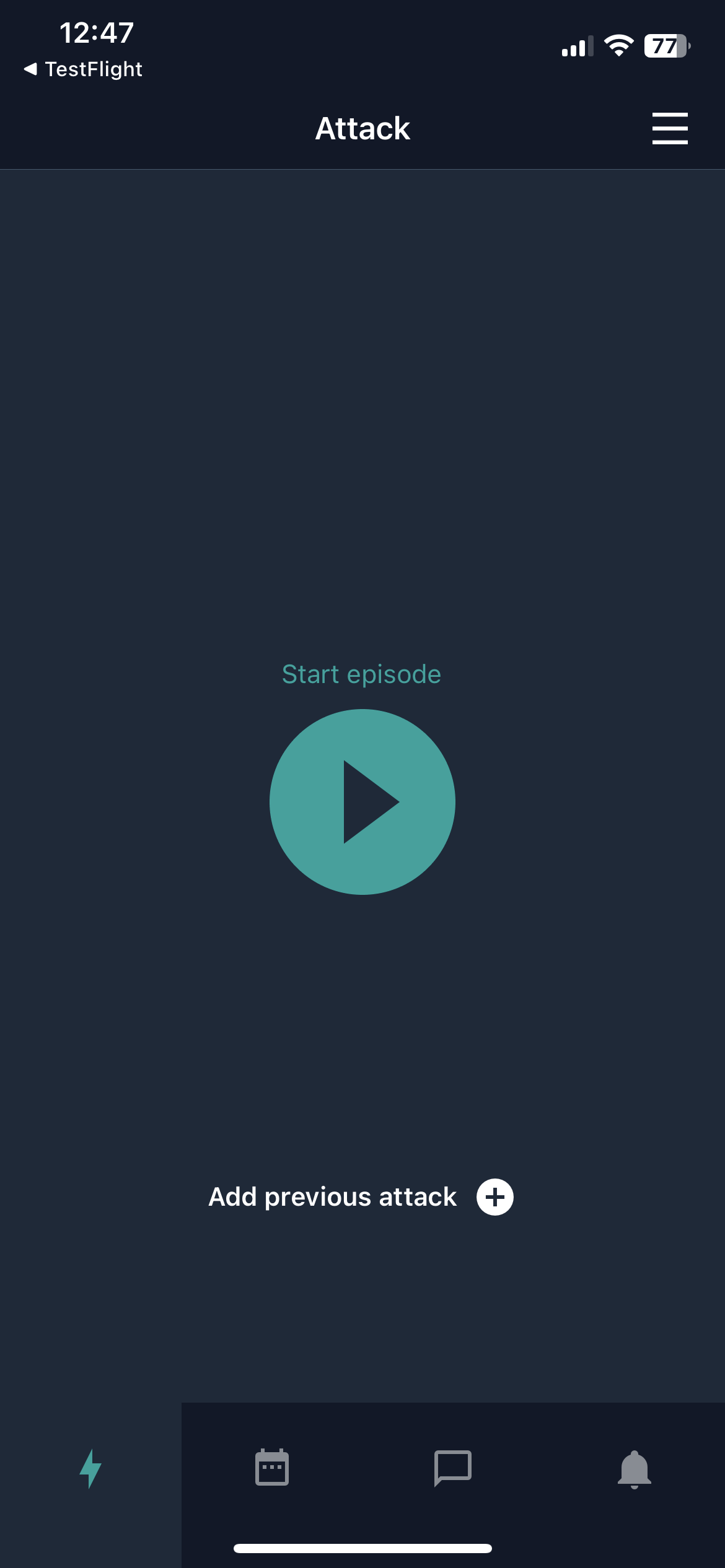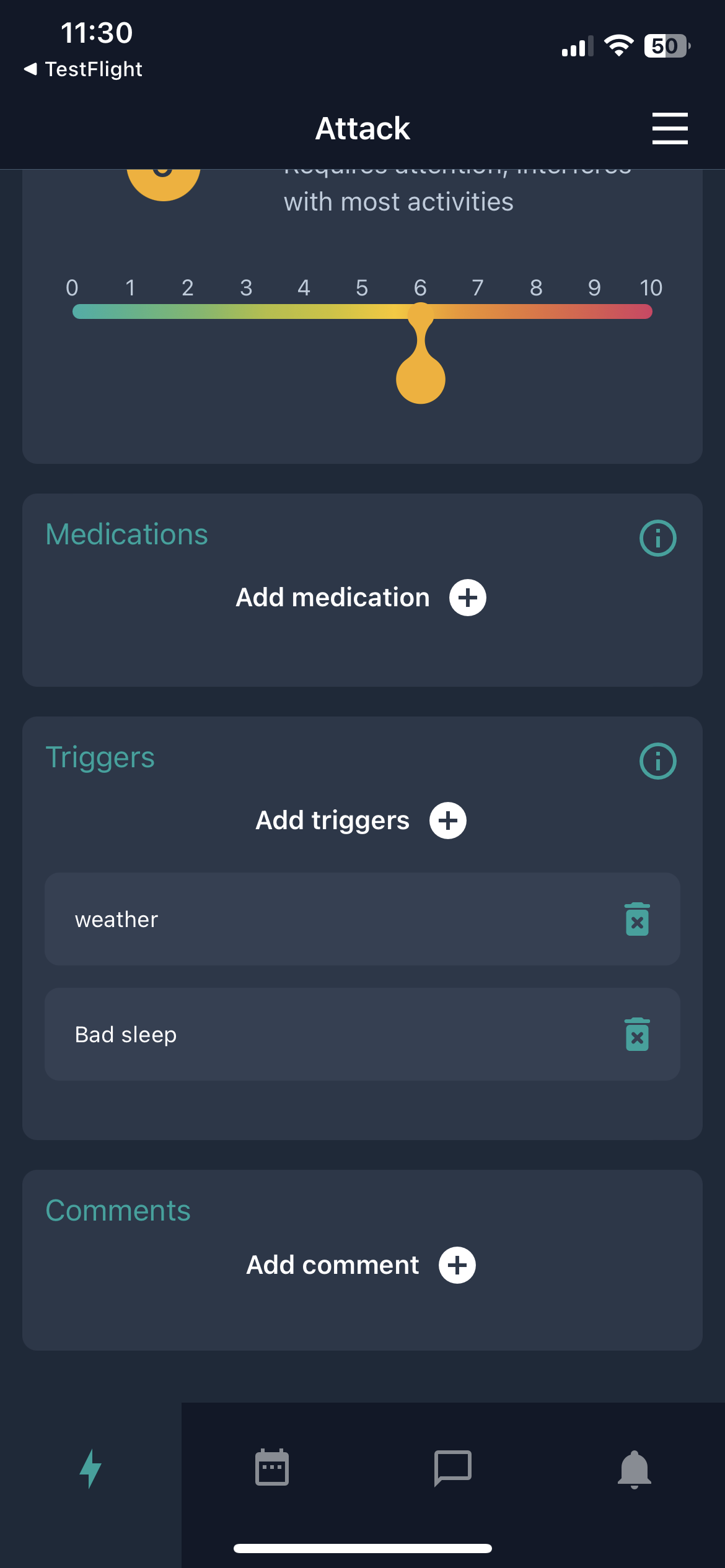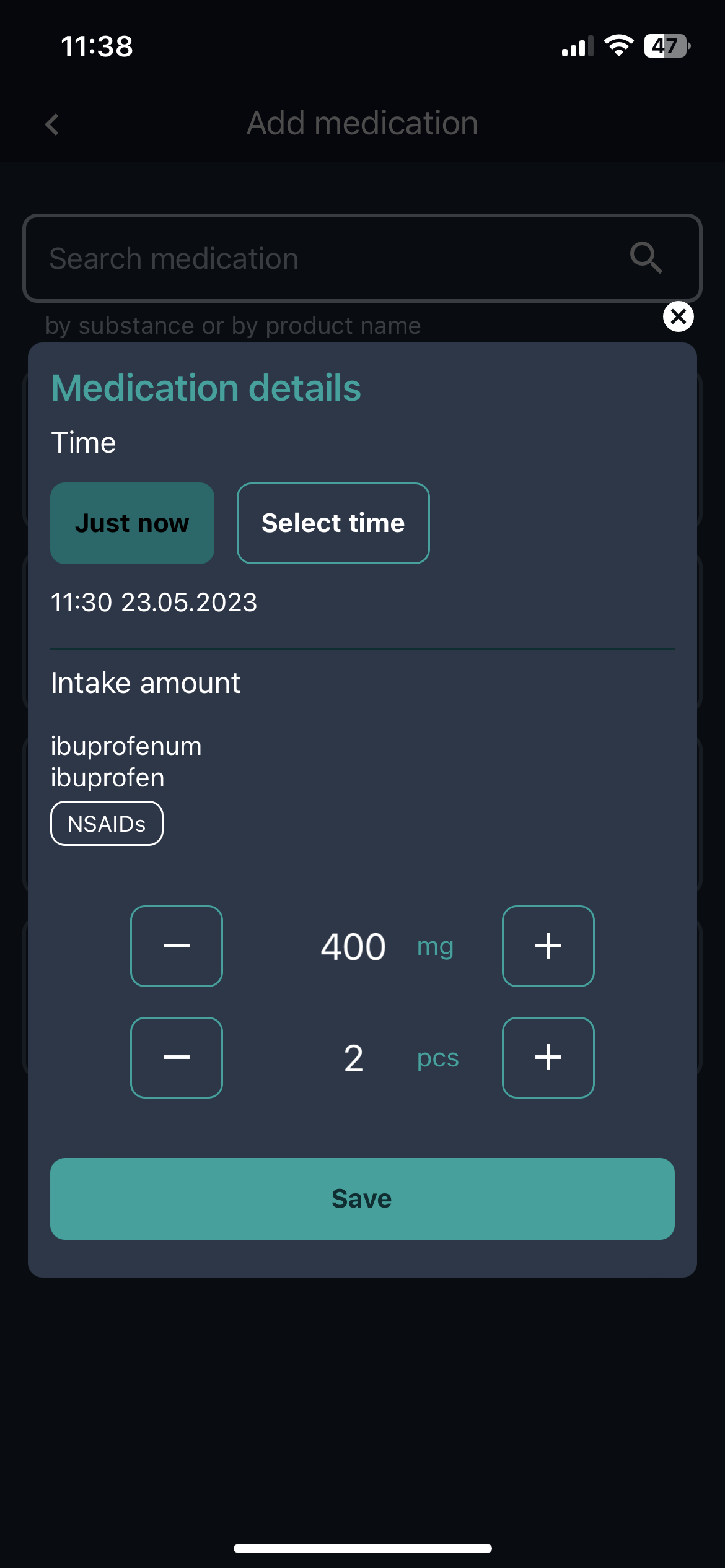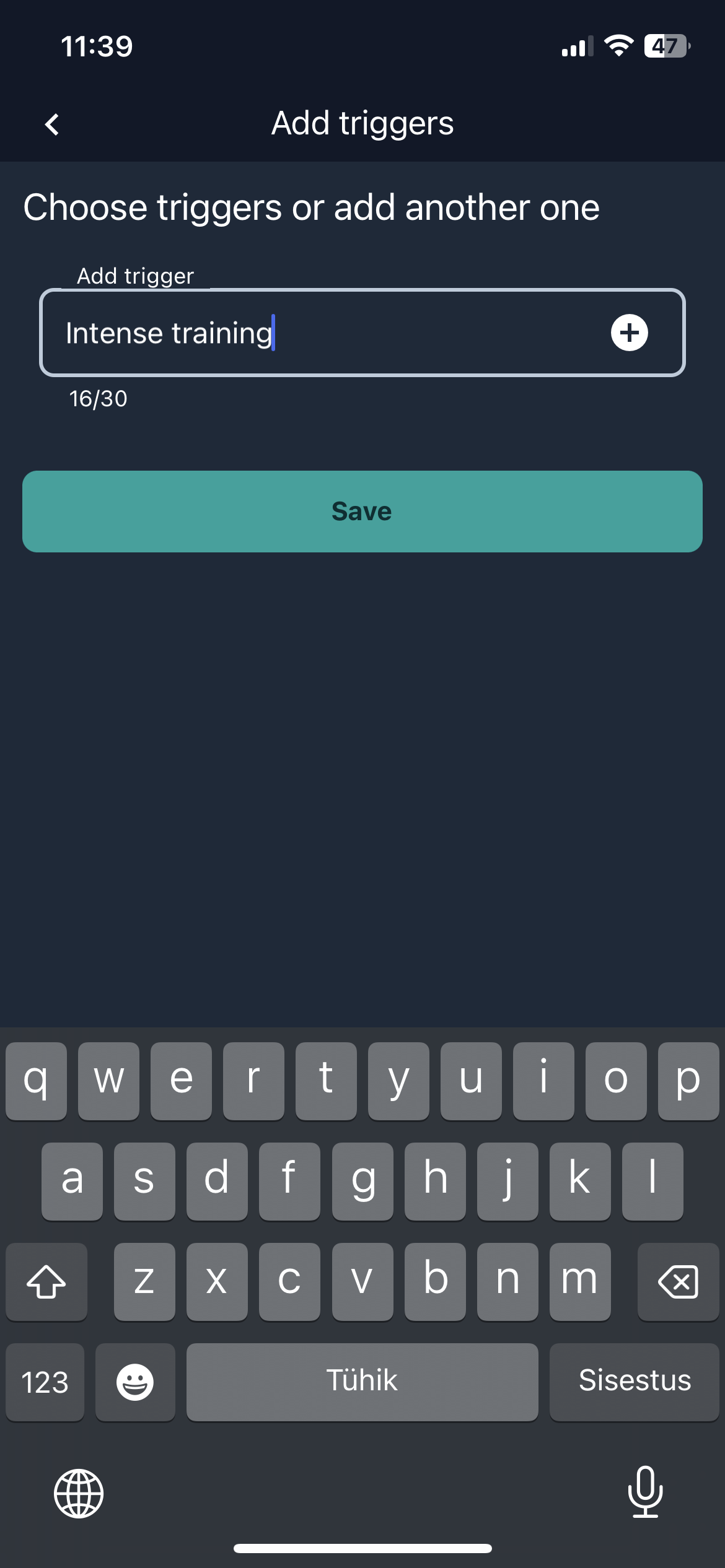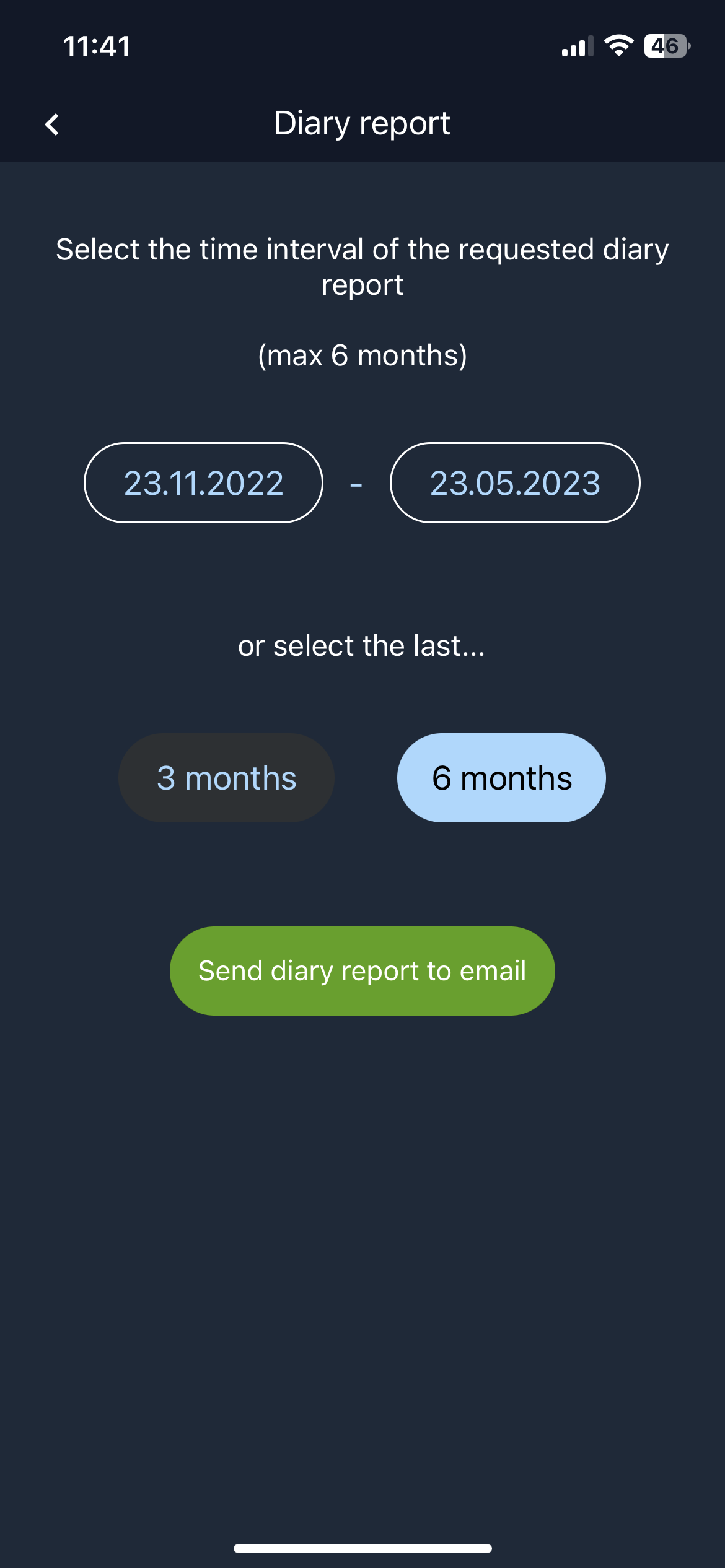Headache App user manual
What’s the app?
Migrevention Headache App (the app from now on) is a mobile application and a part of Migrevention Digital Headache Clinic.
The app enables tracking and simple analysis of headache frequency, medication intake, medication efficiency, triggers, and alleviators by providing a structured headache diary.
It enables data syncing and asynchronous communication via chat function with healthcare providers who are using Migrevention Patient Manager.
Who is it for?
Migrevention Headache App is to be used by patients with primary headaches (in accordance with the third edition of the International Classification of Headache Disorders, ICHD-3).
For other types of headaches (such as secondary headaches) or conditions, we recommend that you consult your healthcare professional to determine whether a headache diary is appropriate for tracking these diseases and conditions.
How to use it?
The Migrevention App offers a convenient tool for maintaining a digital diary of disease-related events (incl. headache frequency and received treatment). The device visualises this information in tables and intuitive charts that allow you to discover trends in the entered data.
Medication log function is connected to a medication library and an algorithm that allows to classify entered medication to a corresponding ATC group.
Read more instructions below:
-
Log episodes
Start the episode with the help of a timer button. Pushing the button will set the recording of the episode and leave it recording in the background. You can add more episode details later.
For retrospective episode logging you can select “Add previous attack”, specify the date and time from the calendar and add an episode details.
-
Track the details
Specify start and end time if necessary by modifying the attack timer.
Select your max pain level during the episode with the help of descriptions from 0-10 scale.
-
Add medication
Log acute treatment medications (painkillers) taken during the episode.
-
Find the medication
Select the medication from proposed list (based on active substance or trade name) or add custom medication yourself.
-
Specify details
Add when the medication was taken, what was the quantity and amount.
-
Add triggers
Write the trigger in the text box to add a new one.
-
Find previous triggers
Or find your previously inserted triggers from the list.
-
Add comments
If you have any other details to note, write them in the free text box.
-
Calendar overview
The calendar overview allows you to have an overview of episodes during the month. A visual overview appears, where each day the episode occurs, the episode is indicated by a small dot on the calendar, which is different in color according to the intensity of the pain.
-
Yearly overview
You can view all previous months and years.
The annual calendar provides a visual representation of user headache episodes by number of pain days per month, average pain intensity per month and number of medication administration days by medication group per month.
-
Send report
Enables you to send an email with a summary of the diary for a selected time period. It is possible to choose a custom period, the last 3 months or the last 6 months.
The email will be directed to the email you used to create the account.
-
Chat with a specialist
Subscription based feature connects you with a healthcare provider offering counselling service. To use the functionality, you must make an in-app purchase.
After that you are given access to chat with a headache specialist via Migrevention Patient Manager. With the subscription you give the specialist access to the users headache diary.
-
End the episode
To end an episode, slide the arrow to the end of the box to stop the attack timer.
Manage the profile
The profile management allows you to change the password. It has to be at least 12 characters long.
It also enables you to log out from the app or delete the Migrevention account, first by requesting account deletion.
The account will be deleted 30 days after the account deletion request.
You will be notified by email that the account will be automatically deleted in 30 days. The same letter also describes the steps leading to account recovery.
The account will be restored automatically if you log in again within 30 days. Account recovery will be notified by email.
3 days before the account is automatically deleted, you will receive a final warning email that the account will be deleted in 3 days.
The profile also allows you to select your application language.